Is it time to #deletefacebook?
Just in case you’re not aware, Facebook isn’t a social networking website. In other words, as Edward Snowden says, it’s a surveillance company that sells your data as well. The recent Cambridge Analytical debacle has reinforced the notion that Facebook could be misused to profile users and sell their data. Just recently, Facebook also confirmed the account compromise of 50 million users due to some bug.
The original tutorial continues from here:Sometimes you want to get out of the Facebook world. Most of the people know about deactivating their Facebook. But it is also possible to permanently delete your Facebook account. Do remember to download a copy of your Facebook data before deleting your account.
Facebook is the biggest social network in the world with around 1.4 billion active users per day. An uncountable number of profiles come into existence every day. Many people post almost all of their life activities on Facebook. For some people, it’s only a medium to remain connected with their old friends and remember their birthdays.
Sometimes you want to get out of your Facebook life and enjoy the real world. You do this by deactivating your Facebook account. But you can also delete your Facebook account permanently if you want to leave Facebook for the rest of your life.
Backup your Facebook data
Before saying goodbye to your Facebook life, you should backup your data in case you need it at a later point in time.
- Go to Settings.
- While in the General tab. Click Download a copy of your Facebook data.
- Click Start My Archive.
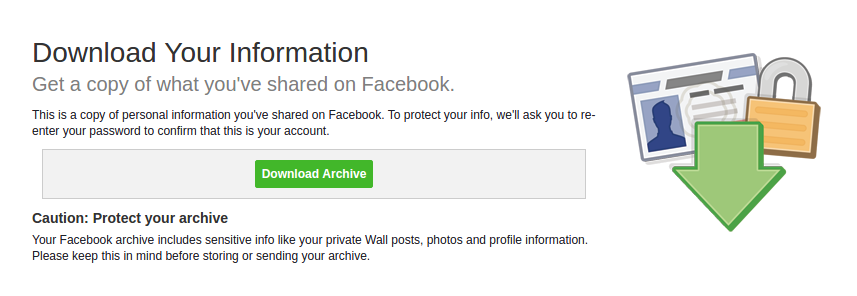
- Enter your Facebook account password. Click Submit.
- Click Start My Archive in the Request My Download box.
Facebook will then gather all your data and send the copy to your registered email address.
How to deactivate your Facebook account?
It’s simple. You might be thinking why I am telling you such a simple thing. If you know how to deactivate your Facebook account, it’s good. But some people might not be aware of this. Here are the steps to deactivate your Facebook account:
- Go to Settings.
- Click General in the left pane. Earlier the option to deactivate Facebook account was on the Security page (now Security and Login).
- Click Manage Account on the screen. Then click Deactivate your account.
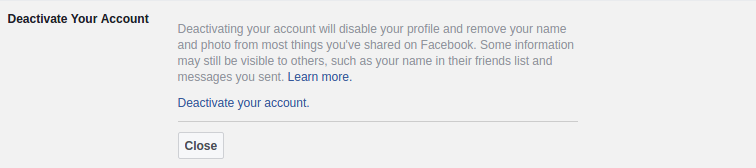
How to delete Facebook account permanently?
One thing that most users want to know is how to delete Facebook account permanently. For this, follow the steps:
- Log into your Facebook account.
- Visit this link, https://www.facebook.com/help/delete_account
- Click Delete My Account.
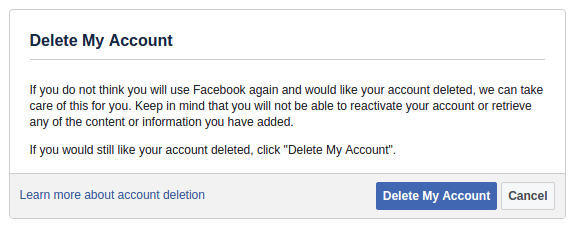
- I can’t go further as I don’t want to delete my Facebook account. So, go ahead yourself.
Important things to consider before you close Facebook account
Make sure you’ve downloaded a copy of your Facebook data before deactivating or permanently deleting it. You might be aware of the fact that you can gain access to your Facebook account after you’ve deactivated it. But be careful, you won’t get the chance to change your mind after you’ve deleted your Facebook account permanently. So, take your decision wisely.
It will take 90 days for Facebook to delete all your photos, videos, posts, likes, comments, messages, and everything else. Other Facebook users won’t be able to visit your profile during the deletion process. However, the text messages, images you’ve sent to your friends via chat will reside at their end because they’re a part of their account also. You can ask them to delete your messages.
Got something to add? Drop your thoughts and feedback.
Download Our Official Android App
▹ HERE
OR
Download from another source
▹ HERE
Join our Active Telegram Group chat for latest updates
▹ Click to Join
Get Our Free Browsing Tweaks via Sms. Kindly sms
Follow 90campusblog to
40404. On Any Network And Sms is free.
Join Our WhatsApp Group
▹ HERE Copy the link below and Share with your Friends:

