 By tweaking, I mean changing my imei number. By changing your imei number you are able to enjoy Unlimited data opportunities.Let me explain how this is possible;IMEI means International Mobile-Station Equipment Identity. Every mobile phone and modem have a unique 15-digit Imei Number, It's just like finger prints of a phone. No two phones have the same Imei Number, but phones of the same brand usually having the same starting sequence.
By tweaking, I mean changing my imei number. By changing your imei number you are able to enjoy Unlimited data opportunities.Let me explain how this is possible;IMEI means International Mobile-Station Equipment Identity. Every mobile phone and modem have a unique 15-digit Imei Number, It's just like finger prints of a phone. No two phones have the same Imei Number, but phones of the same brand usually having the same starting sequence.
Now I believe you understand how Imei works, So let's head on to the process of changing your imei number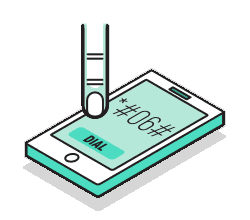
How To Change Imei Number
To do this we need to install two apps. • Imei Analyser Imei analyzer apk• MTK engineering mode MTK engineering mode and downloadFirst we start with the imei analyser.The imei is a very delicate number so you can't just randomly generate numbers and tweak 'em you have to first analyse it. This is how we do that;Let me use the infinix hot noteexample again. First we get the identifying number of the phone we want to change to. "358429063" the first nine digits of an imei number are the legit numbers the rest can be tweaked but do not change the first nine digits. After getting the first nine, you randomly add any 5 numbers.So we have 14 digits now. "35842906312345" remaining one more number. This last number is called the "check digit" so it cannot be randomly added. If you do, you'll end up having a bogus imei number that doesn't work. This is where the Imei Analyser comes to play. Now open your Imei Analyser and input the 14 numbers we have gotten into the box provided. And click analyse. It will analyze it and give you the complete imei number including the check digit.  After you've gotten the full imei, write it down, close imei Analyser and open MTK engineering mode. After opening MTK engineering Modeclick on MTK SettingThen, swipe your screen to the left to view more options. Then select CDS InformationThen select radio information.Then select phone 1 if you want to change the imei for SIM1 or phone 2 for sim 2press E on your keypad it will drop down some options, for sim 1 select AT+EGMR =1,7,""For sim 2 AT+EGMR=1,10,"" After that put the new imei between the "" like this AT+EGMR=1,7,"358429063123457" Then put a space in between AT and + so it appears like this AT +EGMR=1,7,"358429063123457"then press sendAT command. A message should pop up saying "At command is msent". After that toggle your phones's airplane mode on then off. Your imei should have changed *#06# to check. Note :- I strongly advice you copy your phones original imei before changing Disclaimer : Changing of Imei is illegal in some countries and 90CAMPUS will not be held responsible for any misfortune that may befall anyone who decides to change his/her imei
After you've gotten the full imei, write it down, close imei Analyser and open MTK engineering mode. After opening MTK engineering Modeclick on MTK SettingThen, swipe your screen to the left to view more options. Then select CDS InformationThen select radio information.Then select phone 1 if you want to change the imei for SIM1 or phone 2 for sim 2press E on your keypad it will drop down some options, for sim 1 select AT+EGMR =1,7,""For sim 2 AT+EGMR=1,10,"" After that put the new imei between the "" like this AT+EGMR=1,7,"358429063123457" Then put a space in between AT and + so it appears like this AT +EGMR=1,7,"358429063123457"then press sendAT command. A message should pop up saying "At command is msent". After that toggle your phones's airplane mode on then off. Your imei should have changed *#06# to check. Note :- I strongly advice you copy your phones original imei before changing Disclaimer : Changing of Imei is illegal in some countries and 90CAMPUS will not be held responsible for any misfortune that may befall anyone who decides to change his/her imei
Download Our Official Android App
▹ HERE
OR
Download from another source
▹ HERE
Join our Active Telegram Group chat for latest updates
▹ Click to Join
Get Our Free Browsing Tweaks via Sms. Kindly sms
Follow 90campusblog to
40404. On Any Network And Sms is free.
Join Our WhatsApp Group
▹ HERE Copy the link below and Share with your Friends:

