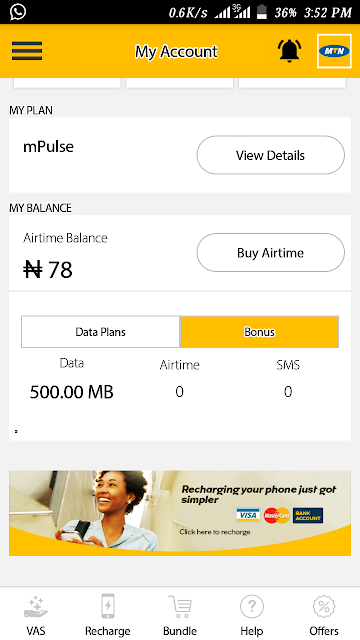
This isn't a new trick but it's just to remind some of us who hasn't done it before..
As 2019 is fast approaching, MyMTN app from MTN is now giving out FREE 500MB data to all customers, both old and new for chatting with friends, streaming videos, making video calls and even downloading all kinds of stuff you can imagine.
This is an official data promo from MTN. Therefore, you do not need to use any VPN or Tunneler.
The new Free Data Promo from MTN works on selected SIMs; this means that it is not all SIMs that will be eligible. Therefore, there is no harm in trying it out.
If you are eligible, then you are lucky, and if not, don’t worry we will be sharing tips on how to become eligible too regardless of which tariff plan you are on.Valid for 24hours
How to Get 500MB With MyMTN App
➤ Go to playstore/iTunes store. Direct link to download MyApp for 500MB
*. For Android users, download MyMTN App apk HERE
*. For IOS users, download MyMTN App HERE
➤ Download the MyMTN app and install it.
➤ Choose your country and insert your MTN number.
➤ They will send you an OTP code to confirm it’s you.
➤ Insert the OTP code in the form and get your 500MB for FREE.
➤ To check your balance, dial5594#. Data validity is three days
Note: The MyMTN App is free to download from the Google Play or Apple App stores.
Screenshots Below :
Download Our Official Android App
▹ HERE
OR
Download from another source
▹ HERE
Join our Active Telegram Group chat for latest updates
▹ Click to Join
Get Our Free Browsing Tweaks via Sms. Kindly sms
Follow 90campusblog to
40404. On Any Network And Sms is free.
Join Our WhatsApp Group
▹ HERE Copy the link below and Share with your Friends:

